✅ How to Reset a Treadmill: Easy Step-by-Step Guide for All Models
Is your treadmill acting up? Don’t worry—resetting a treadmill is usually a quick and easy fix. Whether your console has frozen, the workout programs aren’t loading, or you’re seeing strange error messages, a simple reset can often get your machine back to normal.
In this guide, we’ll walk you through:
-
Why and when you should reset your treadmill
-
How to reset modern and older treadmill models
-
Resetting instructions for popular brands like NordicTrack, ProForm, Sole, Horizon, and Bowflex
Let’s get started!
🔁 What Does Resetting a Treadmill Mean?
Resetting your treadmill means restoring the console and internal settings to factory defaults. This can help fix issues like:
-
Frozen display screens
-
Glitchy or malfunctioning workout programs
-
Inaccurate speed or incline readings
-
Persistent error codes
Think of it as giving your treadmills a “fresh start.”
⚠️ When Should You Reset Your Treadmill?
You might need to reset your treadmill if:
-
The console is unresponsive or stuck
-
You’re seeing strange or inconsistent error messages
-
The incline, speed, or programs aren’t working properly
-
You’ve installed a software update or new part

🔘 Where is the Reset Button?
The reset button is often located:
-
Near the power cord plug-in
-
On the back or underside of the console
-
Inside a pinhole that requires a paperclip or small tool
Not all treadmills have a visible reset button, so check your user manual if you’re unsure.
🔄 What Happens During a Reset?
When you press the reset button:
-
The console reboots
-
The system runs diagnostics and calibration
-
All custom settings (like user profiles, date/time, and workout history) return to factory defaults
⚠️ Important: Never stand on the treadmill while resetting it. The belt may move during calibration.
🛠️ How to Reset a Preform (Modern) Treadmill: Step-by-Step
Here’s a general reset guide for newer models like Preform treadmills:
✅ Step 1:
Unplug your treadmill. Locate and press the reset button near the base or back of the machine.
✅ Step 2:
Wait 30 seconds, then plug the treadmill back in. Use a paperclip to press and hold the reset button for 3–5 seconds.
✅ Step 3:
Hold the Incline Up + Down buttons at the same time. The console should begin the initialization process.
✅ Step 4:
Once complete, the belt will start moving slowly—this means the reset worked.
✅ Step 5:
Re-enter your date and time settings through the console.
🧓 How to Reset an Older Treadmill Model (With Outdated Software)
Older treadmills may need a slightly different approach, especially if software updates are involved.
🧩 Step 1:
Unplug the treadmill. Find and press the reset button.
🧩 Step 2:
Wait 30–60 seconds, then watch for the console to light up or display information.
🧩 Step 3:
Leave the machine unplugged for 5 minutes after pressing the reset button.
🧩 Step 4:
Plug it back in. If it shows the default version, the reset was successful. If not, repeat the process.
🧩 Step 5:
Check for function errors. Visit the manufacturer’s website to review your software version.
🧩 Step 6:
If needed, use a USB drive to install updated software. Always unplug the treadmill during the process.
🏷️ How to Reset Treadmills by Brand
Reset steps can vary based on your treadmill brand. Here’s how to reset some of the most common ones:
🔹 NordicTrack
-
Unplug the treadmill.
-
Hold the reset button for 10 seconds.
-
Plug it back in. Done!
🔹 Pro Form
-
Locate the small pinhole reset button on the front frame or back.
-
Use a paperclip to press it for 20 seconds.
🔹 Sole
-
Hold Stop + Enter + Down keys for 5 seconds.
-
This will reset the console and delete user profiles.
🔹 Horizon
-
Locate the internal reset switch.
-
Turn to “Reset” mode for 30 seconds, then switch it back to “Run.”
🔹 Bow flex
-
Reset button is under the tray or faceplate.
-
Press and hold for 5–10 seconds.
-
You may need to remove the faceplate to access it.
📌 Pro Tip: Always check the manual or brand website for exact instructions specific to your treadmill model.
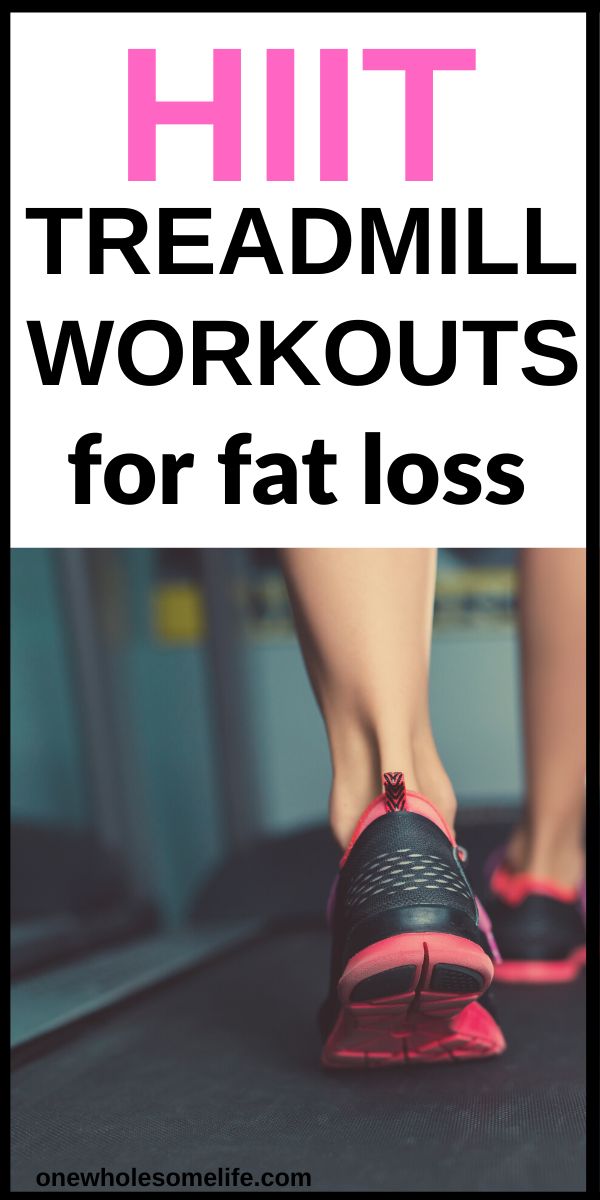
✅ Final Tips After Resetting
Once your treadmill resets:
-
Test it at low speed to ensure everything works
-
Re-enter your user data and preferences
-
Run a short workout to check all functions (incline, speed, heart rate monitor, etc.)
If you still face issues, contact customer support for your brand. They may guide you through additional steps or software updates.
📚 Related Guide: How to Lubricate a Treadmill? (1000 Words)
✅ FAQs
Q: Will resetting delete my workout history?
Yes. Resetting usually restores all settings to factory defaults.
Q: Can I reset without unplugging the treadmill?
No. Most resets require the treadmill to be unplugged for safety.
Q: How often should I reset my treadmill?
Only when necessary—such as when experiencing software glitches or hardware malfunctions.
🔚 Conclusion
Resetting a treadmill is a simple fix that can save you time and money. Just follow the brand-specific steps, and your machine will likely be up and running in no time. For persistent issues, consult the manufacturer or consider a service call.
Want More Treadmill Maintenance Tips?
Check out our guide on How to Lubricate a Treadmill and keep your equipment in top shape.
