How Use The NordicTrack In Manual Mode? Complete Guide for Beginners
If you’re wondering how use the NordicTrack in manual mode, you’re in the right place. While NordicTrack treadmills come packed with high-tech features and pre-programmed workouts, sometimes all you want is a simple, customizable run—and that’s where manual mode shines.
This guide will walk you through everything you need to know about using manual mode on your NordicTrack treadmill, including how to activate it, adjust speed and incline, monitor your stats, and get the most out of your treadmill workout.
What Is Manual Mode on a NordicTrack Treadmill?
Manual mode lets you take complete control over your treadmill workout. Instead of following a pre-set workout program that changes speed and incline automatically, you decide everything—from how fast you go to how steep the incline gets.
Benefits of Manual Mode
-
Full control over your speed and incline
-
Customize your workout in real-time
-
Great for warm-ups and cool-downs
-
Ideal for interval training or self-pacing
-
Perfect for users who prefer flexibility over automation
How Use The NordicTrack In Manual Mode: Step-by-Step
Let’s get into the practical steps to start and use manual mode on your NordicTrack treadmills.
Step 1: Power On the Treadmill
Before you do anything, make sure your treadmill is:
-
Plugged into a power source
-
Switched on using the power switch near the base
-
Safety key properly attached (this is essential for operation)
Tip: Always stand on the side rails before powering on to avoid accidents.
Step 2: Enter Manual Mode
-
Locate and press the “Manual” or “Start” button on your console
-
This action will exit any pre-programmed workout mode
-
Your treadmill will now be ready for full manual control
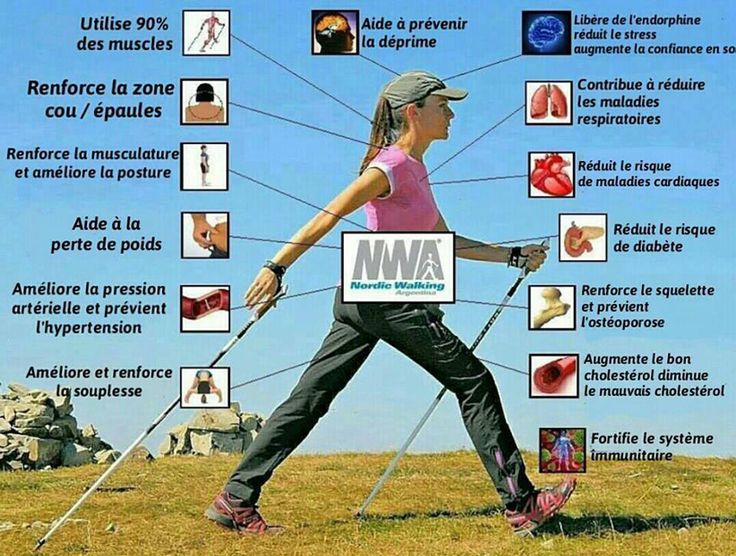
Manual Mode Controls on NordicTrack
Once you’re in manual mode, you’re in charge of everything. Here’s how to manage your settings.
Speed Control
Adjusting Speed in Manual Mode
-
Use the speed arrow buttons on the console
-
Increase or decrease speed in 0.1 mph increments
-
Start at a walking pace and build up gradually
Pro Tip: NordicTrack treadmills often let you jump to specific speeds (e.g., 3 mph, 6 mph) using numbered quick keys.
Incline Control
Adjusting Incline in Manual Mode
-
Use the incline arrow buttons near the incline display
-
Adjust incline in 1% increments, starting from 0%
-
Go as high or as flat as you like during the workout
Incline workouts are great for increasing intensity without raising your speed.
Monitoring Your Workout in Manual Mode
Manual mode means you’re in charge of your own pacing, so it’s essential to pay attention to your body and metrics.
Heart Rate Monitoring
-
Use the touch sensors on the handlebars for quick checks
-
Or connect a Bluetooth-compatible heart rate chest strap
-
Stay within your target heart rate zone for safety and effectiveness
Track Key Workout Stats
Your NordicTrack display will still show:
-
Distance covered
-
Calories burned
-
Speed and incline level
-
Workout time
-
Heart rate (if connected)
Customizing Your Workout in Manual Mode
Warm-Up and Cool-Down
These are vital steps often ignored in pre-set programs.
How to Warm Up
-
Start at 1.5–2.5 mph for 5–10 minutes
-
Gradually increase the incline if desired
-
Helps loosen joints and prepare muscles
How to Cool Down
-
Reduce speed to a slow walk for another 5–10 minutes
-
Bring the incline down to 0%
-
Helps reduce muscle soreness and heart rate safely
Safety Tips for Using Manual Mode
🔒 Always Use the Safety Key
-
Attach the clip to your clothing
-
If you fall or move too far back, it will pull out and stop the treadmill immediately
🛑 How to Stop the Treadmill
-
Press the STOP button
-
Or pull the safety key to stop the belt
-
Wait for the belt to stop fully before stepping off
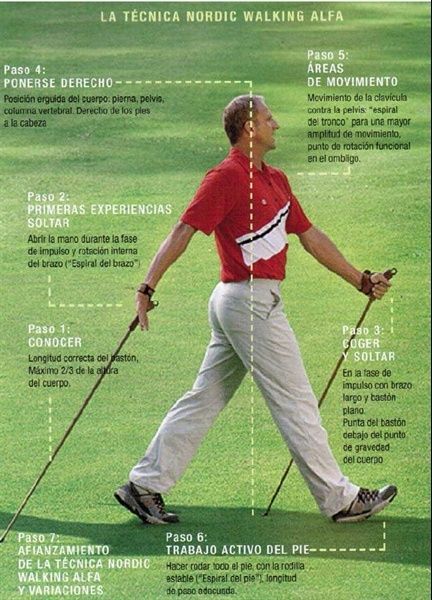
Using Additional Features in Manual Mode
Manual mode doesn’t mean missing out on tech perks. You can still enjoy:
Fan and Cooling
-
Use the built-in fan to stay cool during intense workouts
Bluetooth Audio
-
Pair your device to listen to music or podcasts
-
Keep motivation high while maintaining full workout control
Device Charging
-
Charge your phone or tablet using the built-in USB port
-
Great for longer sessions or multitasking
Tips for Beginners: Master Manual Mode
-
✅ Start slow—especially if you’re new to treadmills
-
✅ Gradually increase speed and incline based on comfort
-
✅ Stay aware of posture and avoid leaning on handrails
-
✅ Use manual mode for interval training by adjusting settings on the fly
-
✅ Hydrate before, during, and after your session
Troubleshooting Common Issues
Can’t Enter Manual Mode?
-
Make sure the treadmill is plugged in
-
Attach the safety key properly
-
Restart the treadmill if it’s stuck in a workout mode
Speed/Incline Not Responding?
-
Check if the console is locked
-
Restart or perform a console reset using the power switch
-
Contact NordicTrack support if problems persist
FAQs About Using Manual Mode on NordicTrack
Can I lose weight using manual mode?
Absolutely. Manual mode allows you to set the pace, making it perfect for fat-burning intervals or steady-state cardio.
Is manual mode suitable for beginners?
Yes! It’s actually a great way to learn your treadmill and build confidence before trying more advanced workouts.
Does manual mode track workout data?
Yes, most NordicTrack models will still track your time, speed, calories, and heart rate—even in manual mode.
Conclusion: Why Use Manual Mode on Your NordicTrack Treadmill?
Now that you know how use the NordicTrack in manual mode, you can start taking charge of your treadmill sessions. Whether you’re doing a gentle walk, a hill climb, or a speed interval session, manual mode offers the freedom and flexibility to tailor your workout your way.
Key Takeaways:
-
Manual mode puts you in full control
-
Adjust speed and incline based on how you feel
-
Ideal for beginners, rehab, or advanced custom training
-
Always warm up, cool down, and monitor your heart rate
So go ahead—press that Manual button and own your workout!
Read More:
-
How to Take Apart a NordicTrack Treadmill
-
How to Turn on the NordicTrack Treadmill
-
How to Turn on the Precor Treadmill
-
How to Unfold the Treadmill
