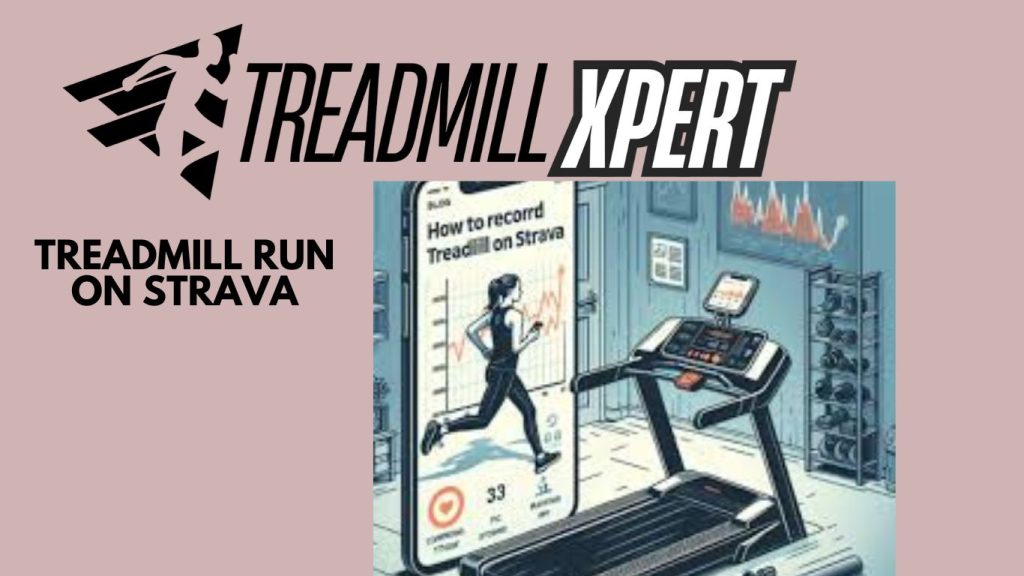Are recording treadmill runs on Strava?
Recording treadmill runs on Strava is possible, though it requires a few extra steps since Strava primarily focuses on outdoor running activities. Here’s how you can do it: Manual entry, Using Strava’s indoor run mode, Using a compatible fitness device, Third-party apps, or Treadmills with connectivity.
Ways to Record Treadmill Runs on Strava
1. Manual Entry
-
Steps:
-
Open the Strava app or website.
-
Tap the “+” icon or “Add Manual Entry” (on the website).
-
Select “Manual Activity”.
-
Choose “Run” as the activity type.
-
Enter your distance, time, and any notes (e.g., “Treadmill run”).
-
-
Note: Manually entered runs do not count toward segments or challenges.
2. Strava Indoor Run Mode
-
Steps:
-
Open the Strava app.
-
Start a new activity.
-
Select “Run”, then change to “Indoor Run”.
-
Strava will track time and heart rate (if using a compatible HR monitor) for treadmills.
-
After the run, edit the activity to manually add distance (if it wasn’t recorded).
-

3. Using a Compatible Fitness Device
-
Examples: Garmin, Apple Watch, Fitbit, Coro, etc.
-
Steps:
-
Record your treadmill run using your fitness device.
-
Sync the device with Strava after the workout.
-
Make sure the activity is labeled as an indoor run.
-
4. Third-Party Apps
-
Examples: Zwift Run, Kinetic Fit, Peloton.
-
These apps can simulate outdoor-like treadmill runs and automatically sync with Strava.
-
Often include pace, distance, HR, and cadence if your device supports it.
5. Treadmills with Strava Connectivity
-
Some treadmills can directly connect to apps or devices that sync with Strava.
-
Check your treadmill model or its companion app (e.g.,, Technogym, NordicTrack).
-
These can record your treadmill run and automatically upload it to Strava.
🔍 Additional Tips:
-
Always label your run accurately (e.g., add “Treadmill run” in the title or description).
-
If adding manually, double-check distance and time to keep your training log honest.
-
Manual runs won’t count toward Strava Challenges or leaderboards.
What is the precise method for adding a treadmill run to Strava?
The most precise method for adding a treadmill run to Strava is typically using a compatible fitness device or a treadmill with built-in connectivity correctly. If you’re asking about accuracy, let’s break down these options: compatible Fitness Devices, Treadmills with Connectivity, Manual Entry, Smartphone Apps with Treadmill Mode, and Third-Party Apps like Zwift.
-
Compatible Fitness Devices (Most Accurate):
Use a high-quality GPS watch or fitness tracker with treadmill mode for the most accurate recording. -
Some other devices like Garmin, Apple Watch, or Fitbit often have accurate treadmill tracking quickly.
-
These devices use accelerometers and algorithms to estimate distance and pace and are easily monitored.
-
Sync the device with Strava after your run on the treadmill.
-
Treadmills with Connectivity:
It is easy and effective if the treadmill has built-in connectivity to apps that sync with Strava. -
This method uses the treadmill’s measurements, which are generally accurate monitoring.
-
Manual Entry (Accurate if the treadmill is calibrated):
Enter the exact distance and time from the treadmill display on the Strava. -
Accuracy depends on the treadmill’s calibration.
-
Suitable It is suitable for preserving the treadmill’s data if you trust its accuracy in recording a treadmill run.
-
Smartphone Apps with Treadmill Mode:
Some running apps can estimate treadmill runs using your phone’s sensors for monitoring. -
It is improving with newer smartphones, but the accuracy can vary.
-
Third-Party Apps like Zwift:
It can be accurate if correctly set up and calibrated with your treadmill.

What did you do to get the most accurate results on treadmill runs on Strava?
Ensure your fitness device or treadmill is correctly calibrated for the most accurate result.
Be consistent in your method of recording a treadmill run on Strava.
-
Periodically check the accuracy against manual measurements
-
Remember, even the most accurate methods can have some margin of error when recording the results.
-
The key is consistency in your tracking method to maintain reliable data for your training progress is necessary.
-
Adding your treadmill runs to Strava offers several benefits. Here are some key advantages:
-
Comprehensive activity tracking:
-
Keep all your runs, including treadmill sessions, in one place save when you want to track.
-
Get a complete picture of your running volume and progress activity and save it on the Strava.
-
-
Goal monitoring:
-
Track progress toward your weekly, monthly, or yearly running goals.
-
Include treadmill miles in your total mileage counts easily on the Strava.
-
-
Performance analysis:
-
Compare treadmill runs with outdoor runs, which are easy and effective.
-
You can quickly Analyze trends in your indoor running performance over time
-
-
Motivation:
-
You can share your treadmill workouts with friends and followers.
-
Receive kudos and comments for indoor runs; just like outdoor activities, it’s an option for you.
-
-
Training log:
-
You can maintain a detailed running record, including indoor sessions.
-
It is helpful in reviewing training history and planning future workouts that can be tracked on the Strava.
-
-
Consistency tracking:
-
When you only ran indoors, See your running streak, including days
-
It helps maintain motivation during lousy weather or outdoor running, which is sometimes possible.
-
-
Integration with challenges:
-
Some Strava challenges include complex indoor activities.
-
Contribute treadmills to relevant challenges or goals when you want to get them.
-
-
Cross-training insights:
-
Compare how treadmill running complements outdoor running, which is possible through Strava.
-
Understand the balance between indoor and outdoor training of your workout.
-
-
Seasonal adaptation:
-
How your running habits change with seasons can be easily tracked.
-
Useful for runners who shift to treadmills during extreme weather outdoor runs.
-
-
Accountability:
-
Treadmill runs on Strava can help keep you accountable to your training plan by logging
-
By adding treadmill runs to Strava, you create a more complete and motivating picture of your overall running activities and progress.
-
-
Here’s a concise conclusion on adding treadmill runs on Strava:
-
Adding treadmill runs on Strava is beneficial for maintaining a comprehensive record of your running activities or other workouts.
-
While it requires some extra effort, the advantages outweigh the inconvenience:
-
-
Complete activity tracking:
-
All indoor and outdoor runs in one place is a benefit.
-
-
Accurate progress monitoring:
-
Helps track the user’s total mileage and training goals.
-
-
Motivation:
-
You are accountable and engaged with your running community, which you should keep.
-
-
Performance analysis:
-
Allows comparison between treadmill and outdoor runs is easy to analyze.
-
-
Flexibility:
-
Multiple methods available (manual entry, fitness devices, apps).
-
-
The most accurate method is using a compatible fitness device or a connected treadmill and recording the run on Strava.
-
If you trust your treadmill’s data, Manual entry is a reliable alternative.