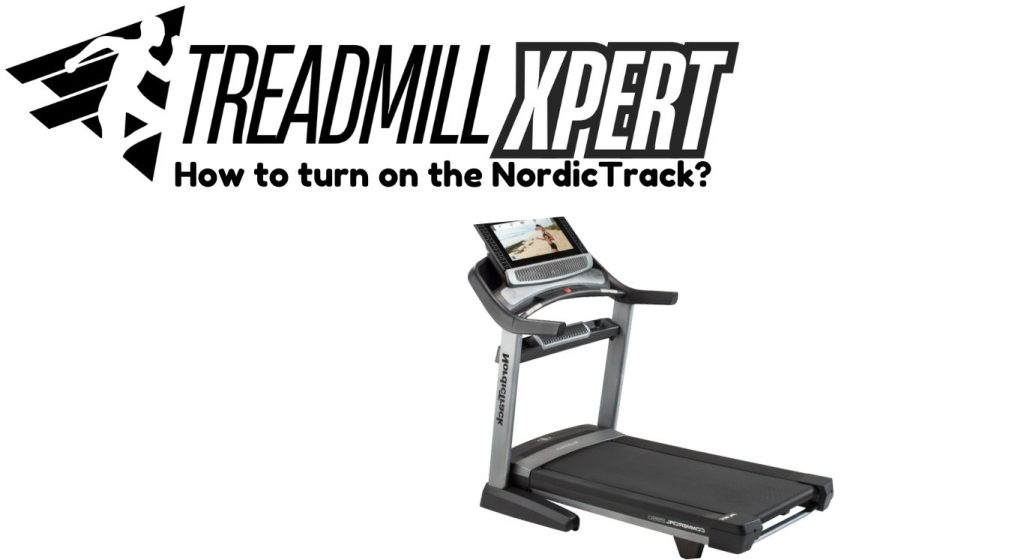Turn On The NordicTrack: A Complete Step-by-Step Guide
NordicTrack is a leading American brand known for manufacturing high-quality home and commercial exercise equipment. Founded in 1975 by Edward Plus , the company produces treadmills, ellipticals, bikes, and strength training machines. It also owns fitness brands like Pro Form and IFIT. With innovative technology and sleek design, NordicTrack treadmills are among the most reliable machines for fitness enthusiasts.
If you’re new to using a NordicTrack treadmill or recently purchased one, understanding how to turn on the NordicTrack is essential. This guide covers general instructions for all models and step-by-step guidance for popular models like the 1750, X32i, 2950, and EXP 10i.
General Steps to Turn On The NordicTrack Treadmill
Regardless of the model, most NordicTrack treadmills follow the same basic startup process:
1. Plug in the Treadmill
Ensure your treadmill is connected to a grounded power outlet. This is the first step to supply power to the machine.
2. Turn On the Power Switch
Locate the power switch—usually found at the front left or near the base of the treadmill. Flip the switch to the “ON” position. Once powered, the console or display should light up.
3. Insert the Safety Key
The treadmill will not function unless the magnetic safety key is inserted into the console. This is an important safety feature to prevent accidental starts. Clip the key to your clothing while exercising.
4. Stand on the Side Rails
Before starting, straddle the belt and stand on the treadmill’s side rails. Never stand directly on the belt when powering up the machine.
5. Press the Start Button
Locate the start button on the console or touchscreen. Press and hold it until the walking belt begins to move at a slow speed.
6. Adjust Your Speed
Use the speed up/down buttons or quick speed keys to increase or decrease your walking or running pace as desired.
7. Start Walking or Running
Once the belt begins moving at a slow pace, carefully step onto it and begin your workout.
8. Stop and Power Down
When your workout is done, press the stop button, turn off the power switch, and remove the safety key.

How to Turn On the NordicTrack 1750
The NordicTrack 1750 is one of the brand’s most popular folding home treadmills. Here’s how to turn it on:
-
Plug the treadmill into a grounded outlet.
-
Turn the power switch located near the base to the “ON” position.
-
Insert the safety key into the console and clip it to your clothing.
-
Stand on the side rails, not on the belt.
-
Press the “Start” button on the console to initiate the machine.
-
Begin walking when the belt starts moving slowly.
-
Adjust your speed using the controls.
-
After use, press “Stop,” remove the safety key, and turn off the switch.
How to Turn On the NordicTrack Commercial X32i
The X32i is a high-end incline treadmill with a 32-inch HD touchscreen. Here’s how to turn on the NordicTrack X32i:
-
Plug the treadmill into a grounded AC outlet.
-
Flip the power switch on the base to the “ON” position.
-
Attach the magnetic safety key to the console and clip the waistband to your clothing.
-
Wait for the touchscreen to display the user interface.
-
Press the “Start” button on the touchscreen.
-
Carefully step onto the moving belt and begin your workout.
-
Adjust the incline, decline, or speed using the screen.
-
Press “Pause” or “Stop” to end the session, then remove the safety key and switch off the treadmill.
How to Turn On the NordicTrack Commercial 2950
The 2950 is another powerful model with a 22″ HD touchscreen. Here’s the process:
-
Plug into a grounded outlet.
-
Locate and turn on the power switch on the front left base.
-
The screen will light up and display user profiles.
-
Insert the safety key and attach it to your clothing.
-
Press “Start” to activate the belt.
-
Step onto the belt and adjust your speed.
-
After the session, press “Stop,” turn off the power, and remove the key.
How to Turn On the NordicTrack EXP 10i
The EXP 10i is a more affordable NordicTrack treadmill with a solid feature set.
-
Plug the machine into the power source.
-
Turn on the power switch at the front left base.
-
Wait for the LED console to light up and go through its initial loading process.
-
Once the console reads “Ready,” insert the safety key.
-
Press the “Start” button on the touchscreen.
-
Carefully step onto the moving belt and begin walking.
-
Adjust the speed as needed.
-
After your workout, press “Stop,” remove the key, and power off the machine.
Tips for Safe Operation
-
Always use the safety key to protect yourself in case of a fall.
-
Never step on the belt before it starts.
-
Avoid starting or stopping abruptly—ease into the speed adjustments.
-
Consult the user manual for model-specific safety guidelines.
-
Keep children and pets away from the treadmill while in use.

Common Issues When Turning On a NordicTrack
-
Treadmill not powering on? Check the outlet, circuit breaker, and power switch.
-
Console not lighting up? Ensure the safety key is inserted.
-
Touchscreen frozen? Try a reset using the switch or power cycling the treadmill.
-
No belt movement after pressing start? Confirm the key is inserted and check for error messages.
Conclusion
Turning on a NordicTrack treadmills is a simple and quick process once you’re familiar with your model. Whether you’re using the 1750, X32i, 2950, or EXP 10i, each treadmill follows a similar startup sequence. By following the basic steps outlined above and consulting your user manual, you can ensure a safe and smooth start to your workout every time.
With its reliable build and user-friendly design, turning on the NordicTrack is just the beginning of a high-performance fitness journey.