If you’re searching Bypass iFit on the NordicTrack Treadmill, how to bypass ifit on nordictrack treadmill, or ifit bypass, you’re usually not trying to do anything shady—you just want to use your treadmill normally without being forced into a membership screen.
The simple truth: on many models, you can still run a workout using Manual / Manual Workout / Quick Start even with ifit without subscription.
Quick answer (what most people want)
-
does nordictrack work without ifit?
-
Often yes—Manual/Quick Start allows basic use.
-
will nordictrack work without ifit?
-
In many cases, yes for speed/incline controls.
-
can you use nordictrack without a subscription?
-
Usually yes for manual workouts; iFit content is the paid part.
If you’re new to the machine, this quick setup helps: Turn On The NordicTrack: A Step-by-Stp Guide
Does Bypass iFit on the NordicTrack Treadmill work ?
People search this in many ways: can i use nordictrack without ifit, can you use nordictrack without ifit, and can you use nordic track treadmill without ifit.
On many iFit consoles, you can still:
-
Start/stop the belt
-
Adjust speed
-
Adjust incline/decline (model dependent)
-
See basic stats (varies by console)
What usually requires iFit:
-
Trainer-led classes + interactive programs
-
Auto speed/incline changes during classes
-
Some advanced tracking/challenges
How to use NordicTrack without iFit (Manual / Quick Start)
If your main intent is how to use nordictrack without ifit or how to use nordictrack treadmill without ifit, this is the cleanest approach.
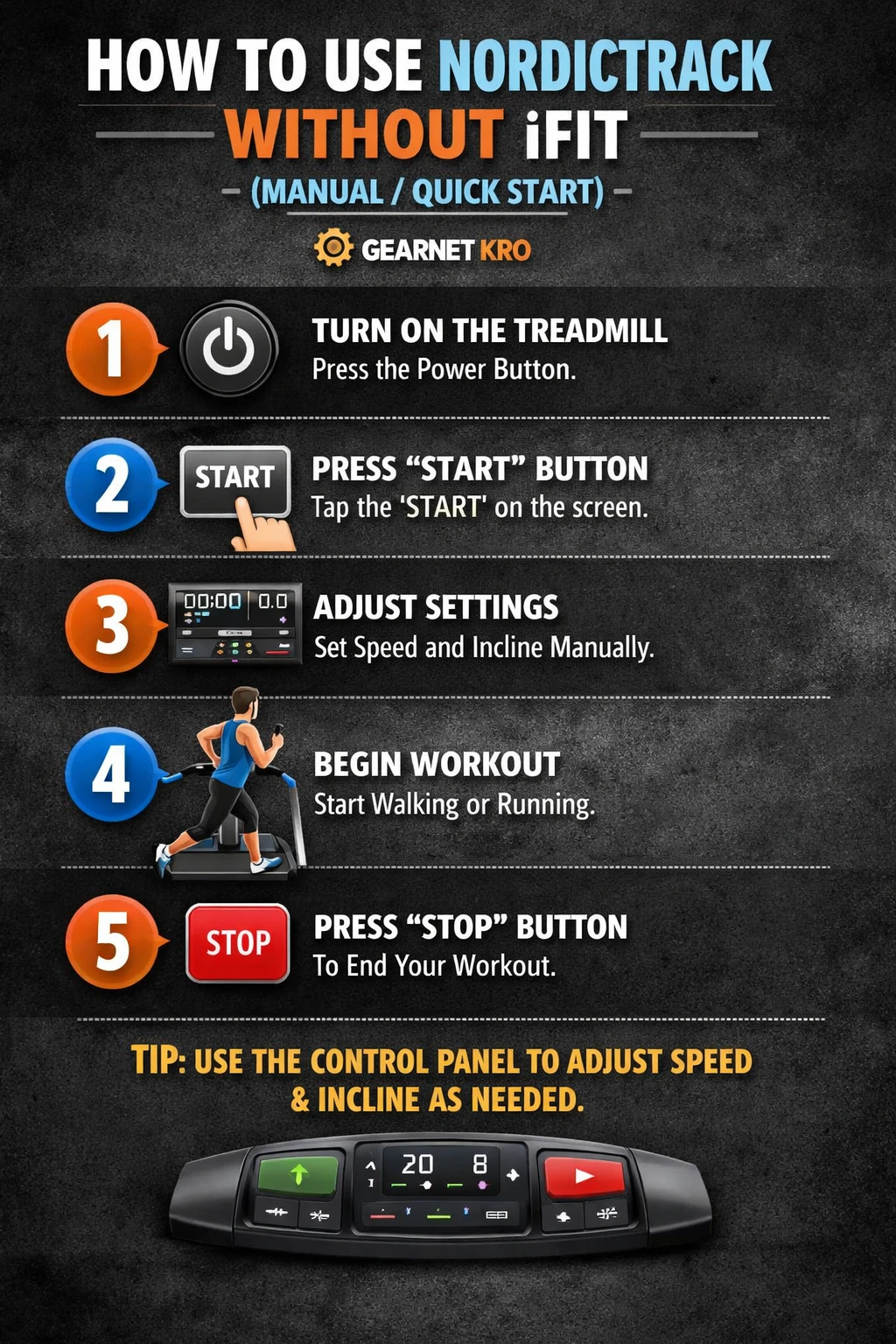
Steps (safe + simple)
-
Power on the treadmill.
-
Insert the safety key (if your model uses one).
-
On screen, tap Manual, Manual Workout, or Quick Start.
-
Press Start, then adjust speed/incline normally.
That’s it—this is how most users use Bypass iFit on the NordicTrack Treadmill and keep training.
This section also directly covers:
-
how to start nordictrack treadmill without ifit
-
using nordictrack treadmill without ifit
-
use nordictrack treadmill without ifit
-
If you’re stuck on the iFit login screen (common fixes)
Sometimes the console gets stuck loading or keeps pushing login. Before you assume you need a “bypass,” try these safe fixes.
Fix 1: Proper restart (power cycle)
Turn it off, wait 30–60 seconds, and turn it back on.
Need the correct method? Use this: How to Turn Off Nordic Track Treadmill Properly
Fix 2: Check Wi-Fi stability
Weak Wi-Fi can cause a loading loop. If your console allows it, try a manual workout after reconnecting.
Fix 3: Install any console updates
If the treadmill prompts an update, complete it. Old firmware can cause sign-in loops.
Fix 4: Use the reset guidance (when frozen)
If the screen freezes or becomes unresponsive, follow safe reset guidance here: Easy Use of Reset Button (Complete Guide)
A lot of people search remove ifit from nordictrack treadmill when they’re stuck. In reality, “removing” built-in software is not a normal user feature. Your best path is Manual Mode + proper troubleshooting (or support).What is NordicTrack iFit integration?
If you searched what is nordictrack ifit integration, it means your console is designed to connect with iFit for:
streaming workouts
syncing user profiles
automatic speed/incline changes in trainer sessions (on supported models)
Integration ≠ “treadmill won’t work without iFit.” It usually means iFit unlocks the smart features, while basic running can still work.
iFit alternative options (NordicTrack-friendly)
If you want structure but don’t want iFit, here’s the best ifit alternative setup and a specific ifit alternative for nordictrack.
Simple plan:
Run Manual/Quick Start
Follow a workout plan on your phone/tablet (interval timers, treadmill workouts, coaching apps)
Track results with a smartwatch/app
If you’re also researching machines that are great even without subscriptions, these guides help (and they build strong internal SEO):
How to activate Bypass iFit on the NordicTrack Treadmill (if you actually want it)
Some users search how to activate ifit on nordictrack because they want trainer-led workouts.
General steps:
Connect treadmill to Wi-Fi
Sign in to iFit on the console
Update software if prompted
Complete setup prompts
If you want a detailed walkthrough, use your own internal guide here:
How to Activate an iFit Treadmill Without a SubscriptionAnd yes, people also look for free ifit membership with nordictrack—sometimes retailers/models include a trial. Check your purchase email, box inserts, or iFit account promotions.ProForm note (same iFit ecosystem)
A related query is how to bypass ifit on proform treadmill. ProForm also commonly uses iFit, so the safe approach is the same:
Look for Manual/Quick Start
Fix login loops using restart/Wi-Fi/updates
Avoid cracks/jailbreaks
If your user also wants entertainment setup: Play Music Pro Form Treadmill
FAQ (covers all the keyword questions)
Q: can i use Bypass iFit on the NordicTrack Treadmill?
A: In many cases, yes—Manual/Quick Start allows basic workouts.Q: can you use nordictrack without ifit / can you use nordic track treadmill without ifit?
A: Often yes for manual workouts. iFit is mainly for guided content.Q: can you use nordictrack without a subscription?
A: Usually yes for manual workouts; iFit classes are the subscription feature.Q: ifit without subscription — what do I lose?
A: You may lose trainer classes/interactive features, but basic treadmill function often remains.Q: Why do people search hack ifit / ifit hack / ifit crack / ifit jailbreak?
A: They want to avoid the membership screen, but those methods can be risky. Manual Mode + legal alternatives are safer.Q: jailbreak nordictrack treadmill / jailbreak nordictrack ifit — should I do it?
A: Not recommended. It can cause warranty/security issues.Key takeaways
The intent behind “bypass” is usually: “Let me use my treadmill normally.” Manual/Quick Start solves that for many users.
If your console is stuck on iFit login, try proper power cycle + Wi-Fi + updates + safe reset steps.
For coaching without iFit, use a strong ifit alternative (apps/videos) while staying in Manual Mode.

